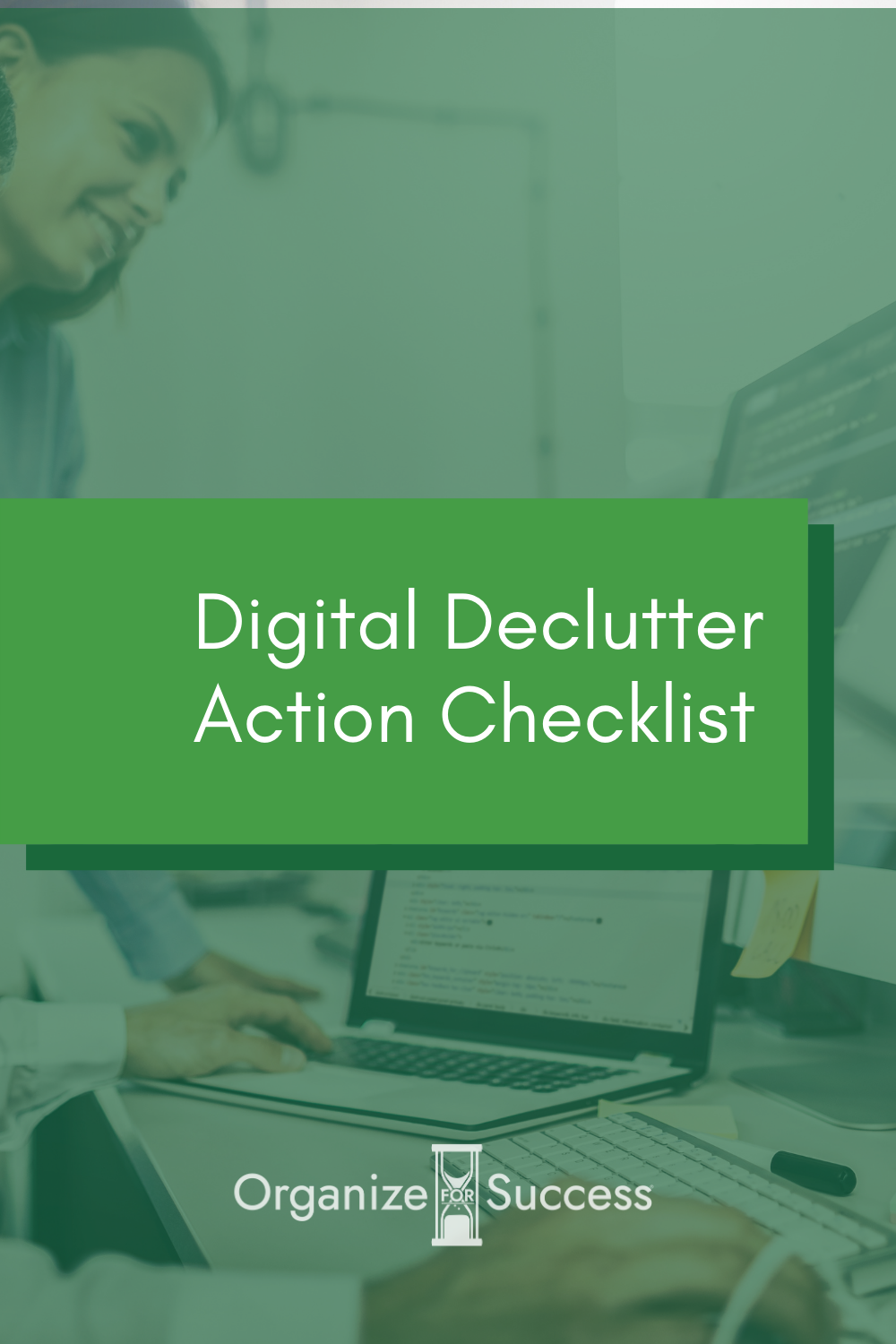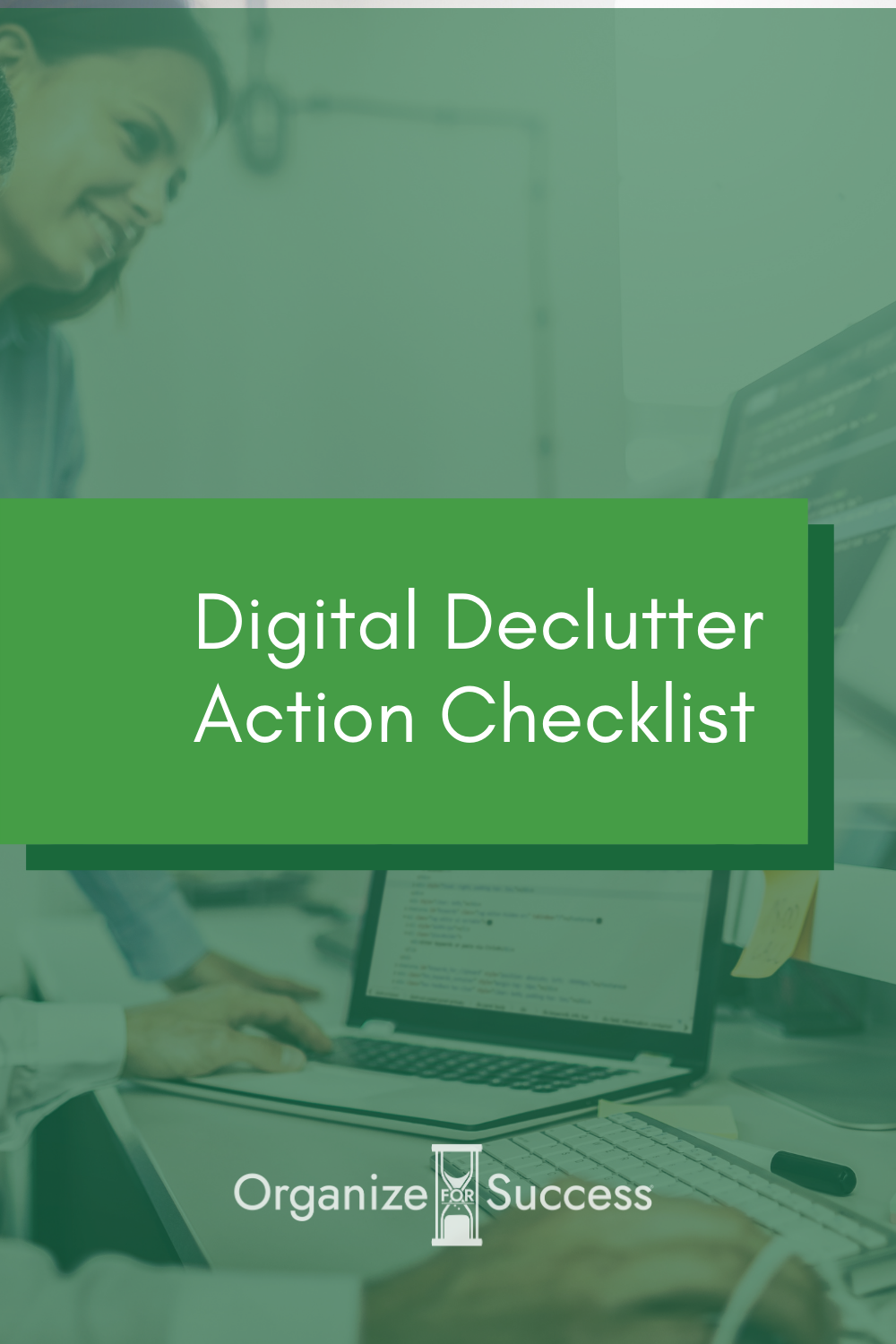Steps Toward Digital Decluttering
Spring is an excellent time to declutter our digital lives. Consider these 31 steps for making technology a tool that aids your efforts at efficiently working to effectively achieve results desired for all elements of life:
With how much we depend on our devices and applications, complete all available updates as an ideal start. If you are asking why, consider how updates give you access to the latest features while improving security as well as stability. Although I don’t necessarily recommend being the first to onboard updates, you can boost productivity by downloading and installing today’s existing updates.
When you have apps on your phone that you aren't using, you must dig through the clutter to find what's needed. Thus, you can boost productivity and stop losing time when you delete any apps you aren’t using, whether they no longer meet your needs, duplicate the functionality of another app that you like better or don't function properly. As you are deleting apps from your devices, be sure to unsubscribe from associated services and app renewals so you aren't charged for something you are no longer using.
Removing apps you aren't using is not a "one and done" activity. It requires maintenance. Thus, it’s important to establish an ongoing process for evaluating what apps you’ll keep. Maybe you glance through a folder or screen of apps each month. Maybe you make sure to review all the apps on your phone each quarter or every 6 months. Regardless of timing, pick something you can maintain.
A basic principle of organizing is to “contain what you retain”. Therefore, cull into groups what apps you intend to keep. Maybe you group related apps into folders based on how you will use them or gather related apps together on different screens. Then, when you are looking to complete a specific function, you’ll know where to go for the tool to help.
Simply converting a document to electronic doesn't ensure the content is safe and easily accessible whenever needed. Instead, put two distinct cloud options to work in boosting your productivity… First, implement an online file repository (like Dropbox, Google Drive, SpiderOak or SugarSync) where you manually choose which files to upload for storage and sharing, focusing solely on saving documents to the cloud, syncing them across devices, enabling sharing and making it easy to quickly access contents. Second, implement a cloud-based back-up (like Backblaze or iDrive) where there is an automated back-up daily of everything on your computer so long as the computer is connected to the Internet, which includes program files, documents and settings, all designed to easily set-up a replacement.
As you’re getting rid of unnecessary files or apps, don’t neglect what’s on the outside of your tech tools. Decide what will be your routine so you can regularly deep-clean your monitors, keyboard and mobile devices. Consider something like PhoneSoap to make sure the germs around you aren’t being transmitted even more though your smartphone.
Maintenance doesn't magically happen, but there are ways to automate how your technology is maintained so you "set it and forget it". If you don't yet have a plan for how to install updates, scan for viruses or run Microsoft Drive Optimizer, now is the time to create your plan.
Do you have some laptops, computers, smartphones or tablets laying around that you no longer use? If so, it's time to think about selling, donating or recycling your extra devices. Here in North Carolina, Anything With A Plug is a great resource for recycling electronics; alternatively, consider OfferUp or VarageSale for selling devices nationwide. Most importantly, as you are determining to where any unused tech tool should be sent, be sure to clear all data.
You know all those cords laying around your home, office or vehicle for which you have no idea the use? They aren't helping you meet your goals or boost productivity. Clear out the cords you aren’t using and have no idea with what they would be used.
Although Three Dog Night sang that "One is the Loneliest Number", I firmly believe that one is the most productive number: one way to view all your emails or calendar appointments, one naming convention for files, one data-dump of tasks, one plan for your week that is able to be tweaked daily, one place to store all reference information... It's possible on paper but easiest using the cloud. Consider in what ways you can set-up systems to use the cloud for streamlining and getting more benefit via "the power of one".
With each ping, ding or pop-up, do you follow a squirrel, heading down a rabbit hole in the wrong direction from what you're trying to accomplish? Deactivate your devices' notifications as a gift to yourself for getting done what matters most. Your future self will thank you.
When you open your address book or contacts app to find someone's phone number, email address, birthday, snail mail address or business title, are you overwhelmed by duplicates and outdated information? Edit your contacts to get rid of the clutter. If you use an electronic option, consider Evercontact or Sync.me to simplify the process, merging duplicates and automating how you keep your contacts’ details up-to-date.
Life is full of information, including meeting notes, reference articles, checklists, process outlines, shopping lists, foods we liked or want to try, travel plans and vehicle maintenance records. It can seem impossible to have whatever knowledge is needed easily accessible across various devices and, thus, always at our fingertips. Many will try putting all that data into a notes app or task manager; however, there are tools that work across all platforms to better your productivity by culling together and organizing what information you'll need later. Implement a knowledge management application. Consider Evernote, Google Keep or Microsoft OneNote, viewing videos on YouTube for how each functions and test-driving what free options exist. I often defer to one of these tools over papers in a project folder or 3-ring binder because it’s easier to quickly find what’s needed and reference on-the-go.
When you’re filing away an electronic document, email or app, do you struggle, thinking that it could be filed away in a number of different folders? If so, that can indicate you’ll have trouble finding the item when you need it later, whether it’s how you’ll have to check numerous locations or your device’s search function will have to dig through more. Streamline your folder system, purging folders that are no longer needed, too specific or too similar to one another. Although not everything will carryover between platforms, consider what parts of the skeleton for your folder system can support your specific needs across electronic documents, emails and apps alike.
Part of the equation for easily finding the documents, files, emails and information needed is not having more than what's accurate, applicable, useful or legally required, and part of the equation is having what's kept be contained in a logical structure; however, that's not all... Develop file-naming conventions that meet your and your team’s needs. Although it might continually evolve, you’ll also want a file structure that is streamlined with names that make sense for how you’ll use the system. The goal is to have enough folders so everything has a home but not so many that any item could go in more than one place, named in a manner that can be maintained as the system evolves across types of content.
Develop the habit to process, rather than check, your email inbox. Research suggests folks look at their phones more than 150 times a day, many times to glance at email inboxes. Each time you read a new email and, then, plan to come back to it later, know that you'll have to re-read the email and re-start your thought-process on how to respond, which robs you of precious minutes throughout each day. Similarly, if you mark an email unread to return for completing the related task, (a) you'll likely have a fragmented system where non-email tasks are elsewhere and (b) you'll still have to later re-read that message to re-determine what must be done. Stop losing minutes throughout the day. Instead, look at your inbox only when you’re ready to process what’s new: Move tasks from emails into whatever tool you’re using to cull together all actions needing your attention, including those from emails, calls, texts, direct messaging, meeting notes, etc. Move emails to be retained into personal folders, mailboxes or labels, depending on which tool you use to manage emails. Unsubscribe from eNewsletters you no longer read, and know that Delete can be your friend.
Utilizing “the power of one” to make email a tool for greater productivity is not about having only one email address; sometimes, having a different address for each hat you wear can better enable efficiently moving tasks from to-do to done. Instead, pick one tool in which you can view all your email inboxes instead of flipping between programs, applications or tabs. If your preferred tool for email management is Outlook or Apple Mail, you can add in all your various email accounts, viewing each inbox separately or together within the same tool. Even if your email management is web-based, you can seamlessly switch between accounts with a single click by installing your workstation solution from MeetSidekick.com, SwitchExtension.com or TryShift.com. Replace the tab-cluttered browser with one interface that culls together your accounts, particularly for folks functioning across various Gmails.
Unsubscribe from email subscriptions you are not reading. Although it might seem like no big deal to simply delete each unwanted email as it arrives in your inbox, glancing at the sender or subject line and hitting the delete key robs you of time; then, that time lost in deleting is multiplied each day, week or month you continue receiving unwanted emails from that subscription. If you have an Apple product and use the Mail application, you’ll likely see a quick-click link to unsubscribe atop each message; alternatively, the time it takes to click the unsubscribe link in the email’s footer is much less than the repeated deleting.
If you're emailing back and forth to schedule a time commitment, it can take many replies before you find an option that works for all invited parties, and what dates were available in the first response might not remain open by the time everyone replies. However, scheduling appointments or meetings doesn’t have to be painful or inefficient. If you are getting a group together for a meeting, consider a Doodle.com poll to pick what date and time work best for the majority, making sure to provide a deadline by when answers are due. If you’re setting a 1-on-1 appointment, consider integrating a tool with your electronic calendar so the individual with whom you shared your personalized link can view your most up-to-date availability without you having to reserve multiple options. Consider tools like Acuity Scheduling, Calendly, Schedulicity, TimeTrade and vcita.
Utilize how “the power of one” can make your calendar a tool for greater productivity by starting to have one tool in which you can view all your calendars. Maybe you pick one Google account to which you’ll subscribe all your different calendars. Or you could add the accounts for each calendar into your Apple Calendar or Microsoft Outlook.
Anytime you download an event for your calendar, take a screenshot or save an attachment from email, unless you tell that file to go in a specific folder, it gets saved into your Downloads folder, which means your downloads folder is likely overflowing with files no longer needed. Start to cleanse your Downloads by addressing what's currently hiding there; then, create a routine for removing the clutter from your Downloads folder. Maybe you pick a time each week to edit the contents that have been received over the past 7 days. Maybe you take time each day to review what's been received that day. Maybe you choose to file elsewhere or delete what's downloaded immediately after each item is added to Downloads.
Stepping away from all screens has been shown to increase happiness, boost overall #productivity, ease anxiety, cut back on multitasking, reduce technology cravings, expand attention spans and enable greater connection with people in our lives. Thus, it's vital to build into each week blocks of time during which you’ll be digital-free. Maybe it’s during your morning routine. Maybe it's in a block of time designated for moving tasks from to-do to done. Maybe it's as you transition away from work. Maybe it's when you're preparing for bed or wrapping up your day.
If your computer's desktop is covered with files, folders and shortcuts to program applications, it's harder to find what you need; plus, it typically slows down the functioning of your device. Clear your computer’s desktop to be more focused. Then, make a plan for how you’ll keep it that way. Maybe it's part of your process for wrapping-up each workday. Or you could revisit what's on your desktop at a set interval.
Is your computer's Trash overflowing with files, folders and programs that are no longer needed? Simply moving an item into Trash doesn't actually remove it from your computer, and all those extras might be slowing down your productivity. Don’t forget to empty your trash, scheduling how often you’ll continue addressing it.
Everybody found an amazing new series or two to binge watch during the pandemic, am I right? Yet, if you downloaded them to your devices, episodes you won't be revisiting might be soaking up space. It's time to declutter your movies and TV shows. While getting organized, clarify which of the favorites you'll be keeping are on what streaming services, like Apple TV versus Disney+ versus Hulu versus Netflix versus Prime Video versus whatever might popup next. Or, if you’re using Apple devices, give your TV app access to each of the other streaming services so you can view everything in one place. You’ll eliminate wasted time when ready to watch something, thus boosting productivity later.
As someone who lives my life in song lyrics, my music collection is quite extensive. For some, that music collection might be spread across apps on mobile devices, maybe a few CDs, cassettes or records floating around and even an older iPod Shuffle hiding in a drawer. Add in streaming services like Spotify, Pandora, Apple Music or SiriusXM, and it can be extremely overwhelming. Instead, declutter your music, clarifying which of your favorites will be saved where, getting rid of duplicates and purging those you no longer like. Then, organize into playlists the songs you listen to most, helping to enjoy the tunes you keep.
Have you ever tried to get the perfect photo, taking a ton of different pictures on your device? Maybe you were trying to get a selfie and couldn't find the right angle. Maybe you wanted an action shot of your child playing soccer, but she ran past you before the image was captured. Maybe you were trying to photograph something you made, and it wasn't looking as good on the screen as in real life. Regardless of the photo’s subject, it’s likely all those discards are still there, taking up space on your phone. Rather than wasting precious time digging through clutter, take action… Declutter your photos, getting rid of duplicates and those you don’t like. Organize what remains, grouping together related images. Scan into your system the printed photos floating around. Then, sync the digital images with an online file repository for safe-keeping and easier sharing.
Whether you listen via Apple Podcasts, Spotify, Stitcher or any number of podcast apps, chances are good that you are absorbing episodes of some podcasts for education, entertainment, making you think or learning how to do something. Research shows there are almost 2 million podcasts and half of all US homes consider themselves podcast fans with 104 million Americans listening to podcasts at least every month. Declutter your podcasts by considering these questions... Do you subscribe to the podcasts you like best so you get notified when there are new episodes? Do you actually listen to the podcasts to which you are subscribed? Have you organized your list of favorites within your preferred podcast app? Do you have a plan for regularly catching up on new episodes?
There's no way around our ever increasing need for more securely storing online data. Make sure your passwords are best serving your needs. Don’t use the same password for everything, creating strong passwords that include uppercase and lowercase letters, spacing, punctuation as well as symbols whenever possible and changing each password regularly. Store your passwords in something other than your memory or sticky notes floating around, considering something like Dashlane, LastPass, RoboForm, SplashID, Sticky Password or 1Password. Delete passwords for tools you’re no longer using, unsubscribing from the tools as you delete their associated logins. Add two-factor authentication if you can.
Freshen up your social media. Stop following those who don’t inspire you, make you better, put a smile on your face or help you level up, making sure your social feeds are feeding you.
Streamline how you pay your bills so it’s productive while no longer painful. Receive bills electronically when possible. Use FileThis to seamlessly save copies of bills, particularly if they are related to your tax return preparations. Authorize automatic bill payments to be made using your debit card, credit card, checking account, savings account or money market account. Make adulting both productive and much less tedious.
By working your way through this Digital Declutter Action Checklist, you’ll be significant closer to your goals; however, remember that it’s not about getting organized as much as it is maintaining those systems. As you make such great progress on these tasks, consider how you’ll maintain the decluttered set-up.
Enjoy more content like this throughout the blog. Use the search box below to find any specific topic.